Tools → Options → Debugging → "Automatically close the console" is not working. Is there any other settings?
Asked
Active
Viewed 247 times
0
-
Does this answer your question? [VS2022: how to make ASP.NET Core 5 app show it's console window](https://stackoverflow.com/questions/69953657/vs2022-how-to-make-asp-net-core-5-app-show-its-console-window) – torvin Sep 01 '23 at 10:13
1 Answers
0
The option is "Automatically close the console when debugging stops". But you want to hide console when start debugging, you can try these method:
1.Change Output type to Windows Application in properties:
2.Add this code in the project:
This method will hide the console window when starting debugging.
Here is my test result:
You can get more information from here.
Jingmiao Xu-MSFT
- 2,076
- 1
- 3
- 10
-
May be we didn't understand each other, but my question was about to disable hide console into taskbar icon on debugging start. I would like to keep it visible. – Leonax Oct 16 '22 at 20:49
-