The script inserted copies the values in range Sheet1!A5:F5 then transpose pastes into the first row and second column of Sheet2.
The script is able to copy and transpose paste under the last row of the second column on continuous use until it is reset.
.
Current Result Before Paste - Copies Range Sheet1 A5:F5
Current Result After Paste - Pastes to Range 2nd Column in Sheet2
.
.
.
My aim would be:
- for the script to work with the checkbox in cell B2.
- to create a target range for the values to be pasted to: Sheet2! B7:B - hopefully still allowing the transpose paste to function through getLastRow()+1.
Expected Result Before Paste - Checkbox = True, Copying Range Sheet1 A5:F5
Expected Result After Paste - Paste to Range Sheet2 B7:B
Have tried inserting:
if (sheet.getSheetName() != "*DuplioMltSlds" || range.getA1Notation() != "D13" || !range.isChecked()) return;
as well as changing the function to onEdit.
Have also tried various var row = ss.getRange("Sheet2!B7:B") options, however, have not been able find a suitable result.
Script source and script:
function copyTransposeAndDelete () {
var ss = SpreadsheetApp.getActiveSpreadsheet ();
var source = ss.getRange("Sheet1!A5:F5");
var destSheet = ss.getSheetByName("Sheet2");
var destRange = destSheet.getRange(destSheet.getLastRow()+1, 2, source.getWidth(), source.getHeight());
destRange.setValues(transpose(source.getValues()));
}
function transpose(array) {
return array[0].map(function(row, i) {
return array.map(function(col) {
return col[i];
});
});
}