When I used the MODIS data,I got a problem about the Type.
I got the coord by xarray(python 3.9),but I couldn't get the same type as 'GEO2D'.
xr_tmp = xr.Dataset(
{
'Gpp_500m' : (('XDim', 'YDim','time'), Gpp_500m),
'Npp_500m' : (('XDim', 'YDim','time'), Npp_500m),
'Npp_QC_500m' : (('XDim', 'YDim','time'), Npp_QC_500m),
},
coords=dict(
lon = (['XDim', 'YDim'],lon),
lat = (['XDim', 'YDim'],lat),
time = _time_
# 'latitude': lat,
# 'longitude': lon,
# 'time': _time_,
)
)
The figures are shown bellow,Could U help me? (use xarray or pyModis if necessary)
You can see the difference from the pictures as follow.