I used the tutorial listed here to parse my XML:
http://android-er.blogspot.com/2010/05/simple-rss-reader-iii-show-details-once.html
The problem I am having is when I try to read in the XML description tag all I get is this:
The "<" symbol is where the description should go. This is the feed I am reading: http://www.calvaryccm.com/rss/devos.ashx
Please help me solve my issue in getting the real text into the description. Thank you!