At first, my picture is like this, the avatar can be displayed in the center。
And the CSS code for class .avator is:
.idx_box .search_box .avator {
width: 0.64rem;
height: 0.64rem;
border-radius: 50%;
background: #feb5b4;
}
The CSS code for img is:
.idx_box .search_box .avator img {
width: 0.3rem;
height: 0.3rem;
margin: 0 auto;
-webkit-transform: translateY(45%);
-ms-transform: translateY(45%);
transform: translateY(45%);
}
where 1rem is equal to 100px;
However, when I changed the picture, the horizontal centering effect didn't work. The CSS code is still the same as above and has not changed. I can't find the reason. Picture as shown:

Thanks!