type A = {
a: string
}
type B = {
b: string
}
type C = A & B
When I hover over C I get
How can I see the end result literal, ie how can I see something like this
Additionally even if the type C has thousands of properties I want to see all of them. VSCode's Intelli Sense often hides all those extra properties behind ... 27 more ...;.