I have tried my best to use clipPath editors but not able to achieve a shape like this one. Any help ?
Asked
Active
Viewed 124 times
-2
-
What's the problem with what you've got? – David Thomas Oct 12 '22 at 10:55
-
@DavidThomas All I'm able to achieve is a half-circled div with *ellipse* like this : `clip-path: ellipse(50% 50% at 50% 0%);` – Prémices K Oct 12 '22 at 10:58
2 Answers
2
.dshape {
/* to ensure the starting shape is a square,
with the inline and block sizing in a
ratio of 1 to 1: */
aspect-ratio: 1;
/* in Latin (left-to-right) languages this
is equivalent to 'width' ('block-size'
would be the equivalent of 'height'): */
inline-size: 10em;
background-color: red;
/* using a circular clip path of 80% of
the element's size, with the clipping
circle centred at 50% on the inline
axis, and zero on the block-axis: */
clip-path: circle(80% at 50% 0);
}<div class="dshape"></div>
David Thomas
- 249,100
- 51
- 377
- 410
-
Now this looks exactly like the one I wanted. Will just tweak the dimensions a bit and I'm good. Thanks @David Thomas – Prémices K Oct 12 '22 at 11:14
-
0
is this what you want?
creating a div with 200px/200px Adding border-radius bottom right and bottom left border-radius: 0 0 100% 100%;
.dshape {
width: 200px;
height: 200px;
background-color: red;
border-radius: 0 0 100% 100%;
}<div class="dshape"></div>
UmairFarooq
- 1,269
- 1
- 3
- 8
-
using border-radius can only make it look either to the left or right, but not to the bottom, which is what I want. I thought clip-path was the solution @UmairFarooq – Prémices K Oct 12 '22 at 11:07
-
no you can make it to bottom as well.i will change the answer check now – UmairFarooq Oct 12 '22 at 11:08
-
you just have to change where to add border-raduis.`border-radius: 0 0 100% 100%;` 0 top-left, 0 top-right,100% bottom-right,100% bottom-left. shortcut works as clockwise – UmairFarooq Oct 12 '22 at 11:11
-
Damn that actually worked I never considered that. Thanks @UmairFarooq. – Prémices K Oct 12 '22 at 11:12
-
It's close to the one I wanted. It's rather perfectly rounded on the points of contact between the circle and the rectangle. So I'll go with the answer below but thanks for the help though – Prémices K Oct 12 '22 at 11:16
-