I found a interesting script on Github, however I need some help with the setup. https://github.com/primakov/DuneAI-Automated-detection-and-segmentation-of-non-small-cell-lung-cancer-computed-tomography-images
So what I did so far was: opening an Anaconda prompt, creating an virtual environment, in the virtual environment I installed all requirements. But then I do not know what to do. After the requirement installation step they say that I must be able to run the script. However I do not understand what to type/ do after pip install -r requirements.txt .
Can someone help me?