I'm working on menu component storybook where i have mapped icon & text , problem is i have horizontal divider in between , how do i Map it with icons & text.From below code i'm getting divider at the bottom of the Menu. I'm trying to achieve as it is in the image. In the storybook i have to map few menu variants as in mui, for that i cannot hardcode divider, if there is any way i can manage it with Map or any other method. Thanks.
export const Menu= ({ icons }) => {
return (
<Paper sx={{ width: 320, maxWidth: '100%' }} >
<MenuList>
{icons.map((item) => (
<MenuItem>
<ListItemIcon fontSize="small">{item.icon}</ListItemIcon>
<ListItemText>{item.label}</ListItemText>
<Typography variant="body2" color="text.secondary">{item.typography}</Typography>
</MenuItem>
))}
<Divider /> /* how do i map this */
</MenuList>
</Paper >
);
}
Stories.js
icons: [
{ icon: <ContentCut fontSize="small" />, typography: "⌘X", label: "Cut" },
{ icon: <ContentCopy fontSize="small" />, typography: "⌘C", label: "Copy" },
]