I'm really stuck getting things into the center of a div; it's looking like this
justify-content: center; doesn't work, I don't know why; please help.
#personality {
margin-left: auto;
margin-right: auto;
width: 280px;
height: 500px;
box-sizing: border-box;
display: flex;
background-color: #ffffff;
border-radius: 20px;
border: solid #DFDFDF;
flex-direction: column;
}
#personalityWrapper {
background: #DFDFDF;
border: solid #DFDFDF;
border-top-left-radius: 15px;
border-top-right-radius: 15px;
height: 150px;
flex-direction: column;
justify-content: center;
}
#personalityMBTI {
justify-content: center;
width: 280px;
}<div id="personality">
<div id="personalityWrapper">
<div id="personalityMBTI">MBTI</div>
<div><img src="./img/personalityimg.png" /></div>
<div>Virtuoso</div>
<div>ISTP-A</div>
</div>
<div><img src="./img/personality.png" /></div>
</div>justify-content: center; to #personality doesn't work either. Even tried align-items: center; but still looking like this.