In my VS2022 C++ project, something goes wrong after some time. Because the error occurs after 10 minutes only, I need to inspect the call stack to see what went on before the error occured.
However, the call stack is too small.
It just shows this:
I have set break points manually to follow it back, so I know that there are several of my own functions before "ProcessTxtLine" (which is shownn in the call stack), but in the call stack they are not there. So I can not double click them in order to get there quickly.
Because I don't know what else might be important, I am posting a screenshot of my entire VS 2022 window.
Thank you.
Edit:
According to a suggestion, I clicked the first entries, then selected Load Symbols.
However, that did not help. It does show some more, but still not "my" calls.