This is the Vocareum screen from my class.
We are encouraged to download the project to a local instance of Anaconda Navigator Jupyter Notebook and work there. I am attempting to determine how to do this. I am running Windows 11 and the current version of Jupyter Notebook version 6.4.12. There is a respected response on stackoverflow here but I do not know if it applies to Windows and, if so, on what screen(s) to make the entries.