I am attempting to have my form input text boxes all line up. However, they are unaligned and I have been unable to solve this. What should I do?
body{
background-color: rgb(134, 210, 221)
}
.event{
display: inline;
float: left;
clear: both;
}
.radio1{
display: inline;
float: left;
}
.radio2{
float: left;
}
.gender{
display: block;
float: left;
clear: both;
}
.required{
color: red;
}
p{
clear: both;
}
label{
display: block;
float: left;
}
#date{
float: left;
}
.submit{
text-align: center;
}
input{
display: inline-block;
margin-left: 10px;
clear: both;
}<body>
<form>
<p class="event"><span class="required">*</span>Select Event:</p>
<div class="radio1">
<p><input type="radio" id="stock">Stock</p>
<p><input type="radio" id="modified">Modified</p>
</div>
<p><span class="required">*</span>Last Name: <input type="text" name="lastname" id="lastname" />
</p>
<p><span class="required">*</span>First Name: <input type="text" name="firstname" id="firstname"></p>
<p><span class="required">*</span>Address: <input type="text" name="address" id="address"></p>
<p><span class="required">*</span>City: <input type="text" name="city" id="city"></p>
<p><span class="required">*</span>Province: <select name="selectprovince" id="selectprovince">Select Province
<option value="provinces">...</option>
<option value="provinces">AB</option>
<option value="provinces">BC</option>
<option value="provinces">MB</option>
<option value="provinces">NB</option>
<option value="provinces">NL</option>
<option value="provinces">NT</option>
<option value="provinces">NS</option>
<option value="provinces">NU</option>
<option value="provinces">ON</option>
<option value="provinces">PE</option>
<option value="provinces">QC</option>
<option value="provinces">SK</option>
<option value="provinces">YT</option>
</select></p>
<p><span class="required">*</span>Postal/Zip Code: <input type="text" name="postal" id="postal"></p>
<p><span class="required">*</span>Country: <input type="text" name="country" id="country"></p>
<p><span class="required">*</span>Email: <input type="text" name="country" id="country"></p>
<label for="date"><span class="required">*</span>Date of Birth</label>
<input type="date" name="date" id="date">
<p class="gender"><span class="required">*</span>Gender: </p>
<div class="radio2">
<p><input type="radio">Male</p>
<p><input type="radio">Female</p>
<p><input type="radio">Other</p>
</div>
<div class="bottom">
<p><span class="required">*</span>Boat Name: <input type="text" name="boat" id="boat"></p>
<p class="comments">Comments <textarea name="comments" form="form" id="comments" rows="7" cols="20"></textarea></p>
</div>
<p><span class="required">*</span>I agree to the waiver <input type="checkbox"> Yes </p>
<div class="submit">
<input type="submit" id="submit">
</div>
</form>
</select>