I am attempting to install Visual Studio 2022 Build tools on a fully updated Windows Server 2022 Core installation as a virtual machine on ESXi. Whenever I start the setup, I see the GUI appear while it's extracting files and then it crashes leaving an event log entry:
Application: vs_setup_bootstrapper.exe
Framework Version: v4.0.30319
Description: The process was terminated due to an unhandled exception.
Exception Info: System.NotImplementedException
at MS.Win32.UnsafeNativeMethods+ITfThreadMgr.CreateDocumentMgr(ITfDocumentMgr ByRef)
at System.Windows.Input.TextServicesContext.RegisterTextStore(System.Windows.Input.DefaultTextStore)
at System.Windows.Input.DefaultTextStore.get_Current()
at System.Windows.Input.TextServicesContext.SetFocusOnDefaultTextStore()
at System.Windows.Input.InputMethod.EnableOrDisableInputMethod(Boolean)
at System.Windows.Input.TextServicesManager.Focus(System.Windows.DependencyObject)
at System.Windows.Input.KeyboardDevice.ChangeFocus(System.Windows.DependencyObject, Int32)
at System.Windows.Input.KeyboardDevice.TryChangeFocus(System.Windows.DependencyObject, System.Windows.Input.IKeyboardInputProvider, Boolean, Boolean, Boolean)
at System.Windows.Input.KeyboardDevice.Focus(System.Windows.DependencyObject, Boolean, Boolean, Boolean)
at System.Windows.Input.KeyboardDevice.Focus(System.Windows.IInputElement)
I have also tried manually extracting the files and running but the same thing happens using this guide because the installer itself is crashing:
https://silentinstallhq.com/visual-studio-build-tools-2022-silent-install-how-to-guide/
Can anyone advise why it's failing?