This example code was taken straight from github. I am confident that this code is supposed to build but I suspect something in the compiler of Android Studio has changed, updated, or with a newer version of the Android operating system something needs to be updated in the source code of an app. This is because a build and/or gradle sync has this error immediately. Nothing major has changed in the code. I suspect this might be a common thing and I suspect someone must know something about this and how to fix it. Please advise. http://millionthompson.com/images/work/015.png
Is there an Android version issue that makes older code unable to build?
I carefully looked into all this and I found that it must have something to do with Gradle version. Do you have any views or knowledge on how to updatge the grande and gradle plugin version?