So, I am creating a Copy activity that reads from SQL Server table and have to send the data to an API end point with the PATCH request. API provider specified that the body must be in the form of
"updates":[{"key1":"value1","key2":"value2","key3":"value3" },
{"key1":"value1","key2":"value2","key3":"value3" }, ...
.... {"key1":"value1","key2":"value2","key3":"value3" }]
However, my sql table maps to json this way (without the wrapper 'updates:')
[{"key1":"value1","key2":"value2","key3":"value3" },
{"key1":"value1","key2":"value2","key3":"value3" }, ...
.... {"key1":"value1","key2":"value2","key3":"value3" }]
I use the copy activity with the sink data set being of type Rest ..
How can we modify the mapping, so that schema gets wrapped by "updates" object ?