For extracting specific nested elements, I often prefer to use .select, which uses css selectors (bs4 doesn't seem to have any support for xpath but you can also check out these solutions using the lxml library), so for your case you could use something like
soup.select_one('table[id="form1:tableEx1"]').select('tbody tr')
but the results might look a bit weird since the columns might not be separated - to have separated columns/cells, you could get the of rows as tuples instead with
tableRows = [
tuple([c.text.strip() for c in r.find_all(['th', 'td'])]) for r
in BeautifulSoup(tHtml).select_one(
'table[id="form1:tableEx1"]'
).select('tbody tr')
]
(Note that you can't use the .select(#id) format when the id contains a ":".)
As one of the comments mentioned, you can use pandas.read_html(htmlString) to get a list of tables in the html; if you want a specific table, use the attrs argument:
# import pandas
pandas.read_html(htmlString, attrs={'id': 'form1:tableEx1'})[0]
but you will get the whole table - not just what's in tbody; and this will flatten any tables that are nested inside (see results with table used from this example).
And the single-statement method I showed at first with select cannot be used at all with nested tables since the output will be scrambled. Instead, if you want to preserve any nested inner tables without flattening, and if you are likely to be scraping tables often, I have the following set of functions which can be used in general:
- first define two other function that the main table extractor depends on:
# get a list of tagNames between a tag and its ancestor
def linkAncestor(t, a=None):
aList = []
while t.parent != a or a is None:
t = t.parent
if t is None:
if a is not None: aList = None
break
aList.append(t.name)
return aList
# if a == t.parent: return []
# if a is None, return tagNames of ALL ancestors
# if a not in t.parents: return None
def getStrings_table(xSoup):
# not perfect, but enough for me so far
tableTags = ['table', 'tr', 'th', 'td']
return "\n".join([
c.get_text(' ', strip=True) for c in xSoup.children
if c.get_text(' ', strip=True) and (c.name is None or (
c.name not in tableTags and not c.find(tableTags)
))
])
- then, you can define the function for extracting the tables as python dictionaries:
def tablesFromSoup(mSoup, mode='a', simpleOp=False):
typeDict = {'t': 'table', 'r': 'row', 'c': 'cell'}
finderDict = {'t': 'table', 'r': 'tr', 'c': ['th', 'td']}
refDict = {
'a': {'tables': 't', 'loose_rows': 'r', 'loose_cells': 'c'},
't': {'inner_tables': 't', 'rows': 'r', 'loose_cells': 'c'},
'r': {'inner_tables': 't', 'inner_rows': 'r', 'cells': 'c'},
'c': {'inner_tables': 't', 'inner_rows': 'r', 'inner_cells': 'c'}
}
mode = mode if mode in refDict else 'a'
# for when simpleOp = True
nextModes = {'a': 't', 't': 'r', 'r': 'c', 'c': 'a'}
mainCont = {
'a': 'tables', 't': 'rows', 'r': 'cells', 'c': 'inner_tables'
}
innerContent = {}
for k in refDict[mode]:
if simpleOp and k != mainCont[mode]:
continue
fdKey = refDict[mode][k] # also the mode for recursive call
innerSoups = [(
s, linkAncestor(s, mSoup)
) for s in mSoup.find_all(finderDict[fdKey])]
innerSoups = [s for s, la in innerSoups if not (
'table' in la or 'tr' in la or 'td' in la or 'th' in la
)]
# recursive call
kCont = [tablesFromSoup(s, fdKey, simpleOp) for s in innerSoups]
if simpleOp:
if kCont == [] and mode == 'c': break
return tuple(kCont) if mode == 'r' else kCont
# if not empty, check if header then add to output
if kCont:
if 'row' in k:
for i in range(len(kCont)):
if 'isHeader' in kCont[i]: continue
kCont[i]['isHeader'] = 'thead' in innerSoups[i][1]
if 'cell' in k:
isH = [(c[0].name == 'th' or 'thead' in c[1]) for c in innerSoups]
if sum(isH) > 0:
if mode == 'r':
innerContent['isHeader'] = True
else:
innerContent[f'isHeader_{k}'] = isH
innerContent[k] = kCont
if innerContent == {} and mode == 'c':
innerContent = mSoup.get_text(' ', strip=True)
elif mode in typeDict:
if innerContent == {}:
innerContent['innerText'] = mSoup.get_text(' ', strip=True)
else:
innerStrings = getStrings_table(mSoup)
if innerStrings:
innerContent['stringContent'] = innerStrings
innerContent['type'] = typeDict[mode]
return innerContent
With the same example as before, this function gives this output; if the simpleOp argument is set to True, it results in a simpler output, but then the headers are no longer differentiated and some other peripheral data is also excluded.