You can use Storage transfer :
https://cloud.google.com/storage-transfer/docs/create-transfers#google-cloud-console
With this service, you can select the source and destination bucket and scheduling options, every day in your case.
Source bucket project GCP A :

In this example, I selected a folder team_league in a bucket called mazlum_dev
In the prefix field, I added the name of the file I want to transfer input_team_slogans.json
You have to put your file name for your job.
Destination bucket project B :
You have to select the output folder of your destination bucket.
Sheduling options :
You can also use the GCloud sdk if needed with gsutil :
gsutil cp gs://your_bucket_project_a/your_file gs://your_bucket_project_b/output/
But you have to find a way to cron this script every day, that's why I recommend the first solution because everything is native and integrated for your need.