Hello as some of you already saw the new Fleet IDE from JetBrains has been released and I was curious to try it and learn more. I'm not sure if this is the best place to ask this question but I can't find how to debug a quarkus application without the main function. Fleet provides you with the maven commands and it runs quarkus on dev mode correctly but the debugger does not work. I have searched on how to attach a debugger on port 5005 but I don't seem to find anything that solved my problem. If anyone knows how to attach the debugger on port 5005 in Fleet let me know.
Asked
Active
Viewed 1,417 times
2
-
Quarkus automatically enables debugging in dev-mode but only for `localhost`. Can you try running `mvn quarkus:dev -DdebugHost=*`? – geoand Oct 14 '22 at 14:42
-
Hello, see my answer. And please, could you remove fleet tag on your question ? It doesn't refer to Jetbrains's IDE Fleet. Thanks ! – Jacouille Oct 14 '22 at 15:46
1 Answers
2
I think we have 2 ways we can try to achieve this.
You can either launch your run configuration as "Run and Debug", or attach manually debugger.
First method Run and Debug
Go to your Action panel, then type "run & debug"
Once open, you just have to select your usual run config
Second method manual Attach
Go to your Action panel, then search for "attach to process"
It'll open panel where you can manually type, or select from the list, the one you need to debug
Hope this helps !
Jacouille
- 951
- 8
- 14
-
Can you actually add this on the configuration so that when you press run and the maven command autoruns the quarkus application on dev mode the debugger also attaches? – Theodosis Oct 17 '22 at 07:07
-
Unfortunately, I have not found anything that indicate we can do this at the moment. It may be added in next releases. – Jacouille Oct 17 '22 at 07:40
-