I am not able to enable javascript in Chrome. Under Chrome javascript setting the default option for "sites can use javascript" is grayed out. Even if I add website manually under "Allowed to use javascript" the website is not loading, screenshot below.
This happened while I was trying to find a solution for another issue and followed solution from this page (the top answer), so I went to Chrome Devtools > Sources and clicked on the pause button since then the javascript has got disabled. Paused in debugger in chrome?
Note: Javascript is working fine in other Chrome Profiles. The issue is with this particular Chrome Profile.