Google'd but only getting results about how we can create launch.json configs and start the debugging from line #1.
So I have a [big?] Python project that runs from command-line, and I just created a helper method (def pauseHereAndNotifyUserOnSlack(user=<username>) to pause where needed and wait for the user to press a key to exit out of this [infinite] loop and resume the code.
I am wondering if there's a way to attach my python project while the code is paused, inspect the variables and stuff, and resume execution from there?
(Think C#/C++ has this feature, where they attach using symbols and stuff? Not 100% sure how this works. Maybe I am confusing myself?)
Let me know if you guys need more clarification. TIA