I'm working in an app with expo dev client to allow use native modules, right now I'm trying to implemente the package expo-media-library to save and get pictures taken with ImagePicker from expo, to the gallery.
Following the documentation, I installed the package with npx expo install expo-media-library, and import it with import * as MediaLibrary from 'expo-media-library'; but just for the import I got this error
I'm not even using it, just with the import the whole app crashes, and just removing the import everything works fine.