In some images it's cropping the right parts but in other images it's displaying on the left pictureBox1 the wrong cropped part. in both pictureBoxes 1 and 2 i'm using normal SizeMode.
This screenshot show correct cropped image. On the right the rectangle i draw and this cropped part of the image in the rectangle show on the left pictureBox1 : The image size is 1024 x 640
in this screenshot i loaded to pictureBox2 image size 634 x 795 again drawing a rectangle with the mouse on the pictureBox2 but in pictureBox1 it's showing something else : it looks like in this image the cropped part in pictureBox1 on the left is bigger or zommed in.
This method DRawShapes draw the rectangle on the pictureBox2 :
private void DrawShapes(Graphics g)
{
if (DrawingRects.Count == 0) return;
g.SmoothingMode = SmoothingMode.AntiAlias;
foreach (var dr in DrawingRects)
{
if (dr.Rect.Width > 0 && dr.Rect.Height > 0)
{
using (Pen pen = new Pen(dr.DrawingcColor, dr.PenSize))
{
g.DrawRectangle(pen, dr.Rect);
};
}
}
}
Using this method in pictureBox2 paint event :
private void pictureBox2_Paint(object sender, PaintEventArgs e)
{
if (drawBorder)
{
ControlPaint.DrawBorder(e.Graphics, pictureBox2.ClientRectangle, Color.Red, ButtonBorderStyle.Solid);
}
if (pictureBox2.Image != null && selectedPath != null && DrawingRects.Count > 0)
{
DrawShapes(e.Graphics);
}
}
This method should make the crop and display it on the pictureBox1 :
public Bitmap cropAtRect(Bitmap b, Rectangle r)
{
Bitmap nb = new Bitmap(r.Width, r.Height);
using (Graphics g = Graphics.FromImage(nb))
{
g.DrawImage(b, -r.X, -r.Y);
return nb;
}
}
Using this method :
private void pictureBox2_MouseUp(object sender, MouseEventArgs e)
{
if (e.Button != MouseButtons.Left) return;
if (DrawingRects.Count > 0 && pictureBox2.Image != null && selectedPath != null)
{
if ((x >= 0 && x <= pictureBox2.Image.Size.Width) && (y >= 0 && y <= pictureBox2.Image.Size.Height))
{
var dr = DrawingRects.Last();
if (dr.Rect.Width > 0 && dr.Rect.Height > 0)
{
rectImage = cropAtRect((Bitmap)pictureBox2.Image, dr.Rect);
if (saveRectangles)
{
rectangleName = GetNextName(Path.Combine(selectedPath, "Rectangle"), ".bmp");
FileList.Add($"{dr.Location}, {dr.Size}", rectangleName);
string json = JsonConvert.SerializeObject(
FileList,
Formatting.Indented
);
using (StreamWriter sw = new StreamWriter(Path.Combine(selectedPath, "rectangles.txt"), false))
{
sw.Write(json);
sw.Close();
}
rectImage.Save(rectangleName);
saveRectanglesCounter++;
}
pixelsCounter = rect.Width * rect.Height;
pictureBox1.Invalidate();
listBox1.DataSource = FileList.Keys.ToList();
listBox1.SelectedIndex = listBox1.Items.Count - 1;
pictureBox2.Focus();
Graphics g = Graphics.FromImage(this.pictureBox1.Image);
g.Clear(this.pictureBox1.BackColor);
}
}
else
{
if (clearRectangles)
{
DrawingRects.Clear();
pictureBox2.Invalidate();
}
x = 0;
y = 0;
}
}
}
This line :
rectImage is a BitMap type :
rectImage = cropAtRect((Bitmap)pictureBox2.Image, dr.Rect);
and then in pictureBox1 paint event :
private void pictureBox1_Paint(object sender, PaintEventArgs e)
{
if (drawBorder)
{
ControlPaint.DrawBorder(e.Graphics, pictureBox1.ClientRectangle, Color.Red, ButtonBorderStyle.Solid);
}
if (rectImage != null && DrawingRects.Count > 0)
{
var dr = DrawingRects.Last();
e.Graphics.DrawImage(rectImage, dr.Rect);
if (clearRectangles)
{
DrawingRects.Clear();
pictureBox2.Invalidate();
}
}
}
The results are that when loading some image/s to the pictureBox2 and crop part of the image it's working fine but other images with different size it's not cropping it right.