I want to color a log-log plot using an array of values in matplotlib. The array of values has the same shape as the data that is being plotted. I think what I want is best illustrated by the following example.
Here is the same concept, but plotted using the plt.scatter function:
y = np.empty([40, 2])
y[:, 0] = np.arange(40)
y[:,1] = y[:,0]**2
color = y[:,1]**3
plt.figure()
plt.scatter(y[:, 0], y[:,1], c=color, cmap='OrRd', norm=mpl.colors.LogNorm())
plt.xscale('log')
plt.yscale('log')
plt.colorbar()
The output of the above code is the following figure:
However, if I run the same code, using the plt.loglog function instead of plt.scatter, I get the following error:
ValueError: array([0.00000000e+00, 1.00000000e+00, 6.40000000e+01, 7.29000000e+02,
4.09600000e+03, 1.56250000e+04, 4.66560000e+04, 1.17649000e+05,
2.62144000e+05, 5.31441000e+05, 1.00000000e+06, 1.77156100e+06,
2.98598400e+06, 4.82680900e+06, 7.52953600e+06, 1.13906250e+07,
1.67772160e+07, 2.41375690e+07, 3.40122240e+07, 4.70458810e+07,
6.40000000e+07, 8.57661210e+07, 1.13379904e+08, 1.48035889e+08,
1.91102976e+08, 2.44140625e+08, 3.08915776e+08, 3.87420489e+08,
4.81890304e+08, 5.94823321e+08, 7.29000000e+08, 8.87503681e+08,
1.07374182e+09, 1.29146797e+09, 1.54480442e+09, 1.83826562e+09,
2.17678234e+09, 2.56572641e+09, 3.01093638e+09, 3.51874376e+09]) is not a valid value for color
I understand that this means for some reason we cannot use vectors to color our line using plt.loglog. Is there a workaround for this so that I can have a continuous color change along my line in a log-log plot?
Thanks!!