I want to integrate Prettier / ESLint with the new JetBrains IDE Fleet, but I can't find out a way to do this. In this documentation it says that it can be integrated with EditorConfig, but I'm not sure how to achieve this with EditorConfig.
Is it currently not supporting Prettier? Thanks!