I imported an existing Angular project built on angular cli@9.0.6. To setup my local for this project I am using Node.js v-14.20.
After importing the project in vs code, I followed below steps:
I set Path in Environment Variables --> User variables for my_user --> C:\Users\my_user\AppData\Roaming\npm
npm installwhich created node_modules folder in my project But, on checkingng -vI am getting below error: But, I can see all the packages in node_modules getting downloaded
Next step, I tried
But, I can see all the packages in node_modules getting downloaded
Next step, I triednpm install -g @angular/cli@lateststill same errorThen I ran in powershell, below command still same error
set-ExecutionPolicy RemoteSigned -Scope CurrentUser Get-ExecutionPolicy
I checked npm -g list below:
I followed some of the instructions mentioned here: ng : The term 'ng' is not recognized as the name of a cmdlet, function Visual Studio Code Terminal
I am not sure if it is node.js version mismatch with angular getting installed or what? Please help