I've downloaded AppCode for iOS development. For my personal project I've a bunch of simulator to chose from. But for a work project there is no simulator but only "Add Configuration" (image attached below)
I've already tried a bunch of stuff like the ones mentioned here AppCode can't run on simulator and device and here AppCode found no simulators to run but none of them seems to work.
The project has unchecked "Automatically manage signing" duo to some work requirements. Does anyone know how to run AppCode and this particular project in a simulator? Why this project has no simulator while my personal project has the whole list?
Edit: