I wanna add a link with a button or text to InnoSetup project so if someone doesn't know the password can easily jump into password webpage.
Currently I am using following script by Martin Prikryl:
var
ShowPasswordCheck: TNewCheckBox;
procedure ShowPasswordCheckClick(Sender: TObject);
begin
WizardForm.PasswordEdit.Password := not ShowPasswordCheck.Checked;
end;
<event('InitializeWizard')>
procedure InitializeWizardRevealPassword();
begin
ShowPasswordCheck := TNewCheckBox.Create(WizardForm);
ShowPasswordCheck.Parent := WizardForm.PasswordEdit.Parent;
ShowPasswordCheck.Caption := '&Show password';
ShowPasswordCheck.Top :=
WizardForm.PasswordEdit.Top + WizardForm.PasswordEdit.Height + ScaleY(8);
ShowPasswordCheck.Height := ScaleY(ShowPasswordCheck.Height);
ShowPasswordCheck.Checked := not WizardForm.PasswordEdit.Password;
ShowPasswordCheck.OnClick := @ShowPasswordCheckClick;
end;