Please guide how to add line break in MudToolTip text. I have a string variable toolTipText in my MudBlazor application. This variable is used as Text in MudTooltip. I want adding System.Environment.NewLine as two lines separator, but it does not effect and tooltip shows only one line. My code is as below:
"Line 1 text" and "Line 2 text" are shown together on one line.
` instead of `System.Environment.NewLine`? – stuartd Oct 16 '22 at 23:17