I have a requirement that I need to change the appearance style of the select, the style of the menu needs to be changed, and the arrow icon on the right side of the menu also needs to expand the menu so that the arrow pattern goes up. Is there a way to change it?
Because I don't know. How to do this kind of drastic change needs, I hope you can know how to do it and teach me, thank you
The style I want to change is as follows
.filter_account {
display: flex;
align-items: center;
}
h3 {
font-size: 14px;
margin-right: 8px;
}
.account_fliter {
width: 140px;
padding: 16px;
border-radius: 4px;
border: 1px solid #ccc;
}<div class="filter_account">
<h3>使用帳號</h3>
<select class="account_fliter">
<option value="all">all</option>
<option value="A">A</option>
<option value="B">B</option>
<option value="C">C</option>
</select>
</div>