I recently installed Pycharm on a fresh PC. Unfortunately something seems to be off with the installation. When I try to enter the debug console this isn't loading. E.g. for a very simple test case
def test_stable():
1 == 1
2 == 2 # breakpoint in this line
when I add a breakpoint in the last line, it is stopping the execution correctly, but I can't enter the console (i.e. the little wheels keep spinning):
What is wrong with my installation here? Is this a known issue?
Edit:
When clicking the "Show Python Prompt" button a console opens, but the console is not working, there is no output from it:
As I said above I believe this is connected to the strange behavior in the Debug Console tab.
Edit 2:
As recommended by @bad_coder I changed the test to
class Test:
def test_trivial(self):
test = 5
assert 1 == 1 # breakpoint on this line
I still can't use the debug console. I also just started up my old system and can now confirm that there when clicking on console I am directly getting to the console and not the situation of my first image (with the animated spinning wheels).