so we will create a table like your example data:
create table date_data(start_date date, end_date date) as
select * from values
('2022-09-03'::date, '2022-09-17'::date),
('2022-08-19'::date, '2022-09-16'::date);
and use your example SQL:
select DATEDIFF(day,start_date ,end_date) as days
,start_date
,end_date
from date_data;
we get:
| DAYS |
START_DATE |
END_DATE |
| 14 |
2022-09-03 |
2022-09-17 |
| 28 |
2022-08-19 |
2022-09-16 |
but "we want all the dates between these"
so lets use a table generator to make some rows (GENERATOR), and for each row we will allocate a incrementing number with no gaps (ROW_NUMBER), and then add those numbers so a known date to build a range of dates (DATE_FROM_PART, DATEADD):
select dateadd('day', row_number() over (order by null)-1, date_from_parts(1900,1, 1)) as date
from table(generator(ROWCOUNT => 10));
| DATE |
| 1900-01-01 |
| 1900-01-02 |
| 1900-01-03 |
| 1900-01-04 |
| 1900-01-05 |
| 1900-01-06 |
| 1900-01-07 |
| 1900-01-08 |
| 1900-01-09 |
| 1900-01-10 |
Now 10 is not enouth, and 1900 is too early, so we can change those value.
Now we can build a date table, which is a wise thing to do, if you are going to work with date ranges a lot:
create table big_table_of_date as
select dateadd('day', row_number() over (order by null)-1, date_from_parts(1900,1, 1)) as date
from table(generator(ROWCOUNT => 1000));
or if you are doing a one off calculation you can use a CTE to hold those values, but this will be generated every time this SQL is run, so might be "costly" if run over large ranges millions of times...
with cte_big_table_of_date as (
select dateadd('day', row_number() over (order by null)-1, date_from_parts(2022,1, 1)) as date
from table(generator(ROWCOUNT => 1000))
)
select
d.start_date
,d.end_date
,r.date
from date_data as d
join cte_big_table_of_date as r
on r.date between d.start_date and d.end_date
order by 1,2,3;
| START_DATE |
END_DATE |
DATE |
| 2022-08-19 |
2022-09-16 |
2022-08-19 |
| 2022-08-19 |
2022-09-16 |
2022-08-20 |
| 2022-08-19 |
2022-09-16 |
2022-08-21 |
| 2022-08-19 |
2022-09-16 |
2022-08-22 |
| 2022-08-19 |
2022-09-16 |
2022-08-23 |
| 2022-08-19 |
2022-09-16 |
2022-08-24 |
| 2022-08-19 |
2022-09-16 |
2022-08-25 |
| 2022-08-19 |
2022-09-16 |
2022-08-26 |
| 2022-08-19 |
2022-09-16 |
2022-08-27 |
| 2022-08-19 |
2022-09-16 |
2022-08-28 |
| 2022-08-19 |
2022-09-16 |
2022-08-29 |
| 2022-08-19 |
2022-09-16 |
2022-08-30 |
| 2022-08-19 |
2022-09-16 |
2022-08-31 |
| 2022-08-19 |
2022-09-16 |
2022-09-01 |
| 2022-08-19 |
2022-09-16 |
2022-09-02 |
| 2022-08-19 |
2022-09-16 |
2022-09-03 |
| 2022-08-19 |
2022-09-16 |
2022-09-04 |
| 2022-08-19 |
2022-09-16 |
2022-09-05 |
| 2022-08-19 |
2022-09-16 |
2022-09-06 |
| 2022-08-19 |
2022-09-16 |
2022-09-07 |
| 2022-08-19 |
2022-09-16 |
2022-09-08 |
| 2022-08-19 |
2022-09-16 |
2022-09-09 |
| 2022-08-19 |
2022-09-16 |
2022-09-10 |
| 2022-08-19 |
2022-09-16 |
2022-09-11 |
| 2022-08-19 |
2022-09-16 |
2022-09-12 |
| 2022-08-19 |
2022-09-16 |
2022-09-13 |
| 2022-08-19 |
2022-09-16 |
2022-09-14 |
| 2022-08-19 |
2022-09-16 |
2022-09-15 |
| 2022-08-19 |
2022-09-16 |
2022-09-16 |
| 2022-09-03 |
2022-09-17 |
2022-09-03 |
| 2022-09-03 |
2022-09-17 |
2022-09-04 |
| 2022-09-03 |
2022-09-17 |
2022-09-05 |
| 2022-09-03 |
2022-09-17 |
2022-09-06 |
| 2022-09-03 |
2022-09-17 |
2022-09-07 |
| 2022-09-03 |
2022-09-17 |
2022-09-08 |
| 2022-09-03 |
2022-09-17 |
2022-09-09 |
| 2022-09-03 |
2022-09-17 |
2022-09-10 |
| 2022-09-03 |
2022-09-17 |
2022-09-11 |
| 2022-09-03 |
2022-09-17 |
2022-09-12 |
| 2022-09-03 |
2022-09-17 |
2022-09-13 |
| 2022-09-03 |
2022-09-17 |
2022-09-14 |
| 2022-09-03 |
2022-09-17 |
2022-09-15 |
| 2022-09-03 |
2022-09-17 |
2022-09-16 |
| 2022-09-03 |
2022-09-17 |
2022-09-17 |