Context: I'm trying to show this emoji as a triangle point up (like this one ), but in green.
Let's say we're trying to apply a formatting style to a table to display it as HTML as such:
arrays = [
["bar", "bar", "baz", "baz", "foo", "foo", "qux", "qux"],
["one", "two", "one", "two", "one", "two", "one", "two"],
]
tuples = list(zip(*arrays))
index = pd.MultiIndex.from_tuples(tuples, names=[None, "Index"])
df = pd.DataFrame(np.random.randn(-3, 8), index=["A", "B", "C"], columns=index)
df.style
.format(
lambda x :" {:.0%}".format(x) if x > 0 else " {:.0%}".format(x) if "{:.0%}".format(x) == '0%' else " {:.0%}".format(x))
df.style.set_table_styles(styles).to_html()
How can I make it so that the triangle up is shown in HTML as green?
Essentially the desired output would be a triangle pointing up but green instead of red (I don't know why this hasn't been submitted yet to unicode to add it). Any ideias to how I can do this in python using pandas style?
Thanks!
I've seen this SO post: Color for Unicode Emoji
But not sure how we could achieve that with the style formatting in python.
I believe we could do this:
td_props = [
('font-size', '16px'),
('font-weight', 'bold'),
('text-align', 'center'),
('width','95vw'),
('white-space','nowrap'),
('border','1px solid #353148'),
]
styles = [
dict(selector="td", props=td_props),
]
df.style
.format(
lambda x :" {:.0%}".format(x) if x > 0 else " {:.0%}".format(x) if "{:.0%}".format(x) == '0%' else " {:.0%}".format(x)
.set_table_styles(styles))
But I'm not sure how we could inject css into the formatter