I have this web app which access a keyvault stored in Azure cloud.
To access this KeyVault I use the IConfigurationBuilder Extension
configuration.AddAzureKeyVault(new Uri(KeyvaultUri), new DefaultAzureCredential(true));
I have created an managed identity for all the user who need access to this, meaning they should be able to run the application and have access to the keyvault once they are logged in via SSO, which they currently are forced to do everytime they start the application due to new DefaultAzureCredential(true) What I don't understand is why it everytime need to be requested everytime, and not store the credentials somewhere after it has been entered once, and use that stored credential, can I somehow locally store the required credentials after the initial login?
It is sort of inconvenient to always login when one start their application, and debugging application becomes a bit lengthy with the required login.
Is somehow possible to let the login happen in the background - or somehow store the credentials after first login?
I feel a bit this is getting off tracked - the solution I am seeking should be applicable for those running the solution via a terminal, outside of visual studio. Such as frontend developers - who just need a backend to make reqeuest to a nothing else.