When I create a new blank project in gitlab.com, I see git remote add origin git@gitlab.com:my-group1069/test-project.git in the command line instructions page.
I'm curious about why is it not git remote add origin mygitlabaccount@gitlab.com:my-group1069/test-project.git.
cd existing_folder
git init --initial-branch=main
git remote add origin git@gitlab.com:my-group1069/test-project.git
git add .
git commit -m "Initial commit"
git push -u origin main
I think I should interact with gitlab with my gitlab account, not the git user.
Where does the git user come from?
Is it a built-in gitlab user?