Many times I just want the SIMPLEST powerful Python editor without the clutter of VSCode, so I drop into Spyder. I want to be able to clone a Github repo using a webbrowser, open the repo into GithubDestop, and finally open the Github repo code base as a project in Spyder.
What are the steps for integrating Spyder Project folders into GithubDesktop GUI?
I see a long list of editor commercial and open source integrations, but Spyder is not on the list. PLEASE BE CLEAR, I am NOT asking about command-line terminal integration, but rather Github DESKTOP GUI point-and-click integration.
Does anyone have the config file or steps for modifying Github DESKTOP to support Spyder?
I found a link to the instructions on the Microsoft Github repo, but they are rather long (See below).
Github Desktop "Open External Editor" integration
I will try to follow these instructions and report back if I can get it to work (for Windows 10 first).
The challenge for Spyder integration is that most data professionals (data analytics specialists, data scientists, data engineers) do not install Spyder "natively" in Windows and register Spyder like a regular desktop application. We use conda virtual environments for each project or related projects. The Windows Registry shows many Spyder executables.