I implemented custom control based on official guides using ControlValueAccessor:
- https://material.angular.io/guide/creating-a-custom-form-field-control
- https://blog.angular-university.io/angular-custom-form-controls/
The issue that validation error is not showing until we touch our custom field. In my case I have an issue with Stepper, but it also not working when I do this.form.markAllAsTouched()
I provide example below based on official custom Phone field. Click "Next" with empty fields.