There are various questions and answers on SO explaining how to create a shortcut to the printer queue of a printer using powershell. They all use a shortcut destination like this: C:\Windows\System32\rundll32.exe printui.dll,PrintUIEntry /n Printername.
However, the shortcuts created like this do not have the right-click options like Scan which are visible when right-clicking the printer on the printer & devices page in the control panel. Right-clicking the printer on the Devices and Printers page reveals a Create Shortcut option, which creates a shortcut which has the same right-click options as the original item. (Dragging the printer to the desired destination folder works too)
The properties pages of the shortcuts created a) with powershell b) with the Create shortcut option also look quite different:
Thus, my question is: How do I create a shortcut that is equivalent to the shortcut created when using the right-click option Create Shortcut on a printer on the devices and printers page with powershell?