I want to set a custom font for inline widget text. I put the custom font to the accessory Rectangular and it's working well however, I am not able to set the font to the accessory Inline widget.
Here I attached an image of the custom font for lock screen inline widgets that I am trying to achieve.
here is my code
func widgetView(for data: MyModel) -> some View {
switch family {
case .accessoryInline:
Text(data.message)
.font(Font.custom("Belmist-Regular", size: 18))
.foregroundColor(.primary)
default:
Text("Unsuported family.")
}
}