I have below VBA code to fetch API data. I fetched the data successfully and also converted from JSON format to dictionary format by using JSON converted code. Now I am struggling to convert this dictionary format data into excel table.
Sub ReadFromAPI()
' Set the request from the API
Dim request As New WinHttpRequest
request.Open "GET", "https://api.com"
' Send the request
request.Send
' Check the result
If request.Status <> 200 Then
MsgBox request.ResponseText
Exit Sub
End If
' Convert the response from JSON to a Dictionary structure
Dim response As Object
Set response = JsonConverter.ParseJson(request.ResponseText)
'''''''''''''''''''''''''''''''''''''''''''''''''''''''''
'VBA Code need to be added here to Access data from dictionary format into Excel table
''''''''''''''''''''''''''''''''''''''''''''''''''''''''''''
End Sub
value in Dictionary format in local variable(response)
Output data need to be converted into below excel table