My problem is simple, I have a dark background, and the default white color of select is too problematic.
I tried changing it with background-color but it doesn't work. The only solution I have is using box-shadow like that:
select { box-shadow: 0 0 10px 100px rgb(41,40,59) inset; color: rgb(200,200,200); }
But then, it hides the arrow.
(It also does it when I use another color, that's not the background's color fault.)
What can I do?