I'm using IntelliJ to build a Spring Boot Java project with Gradle. I have jcommon-1.0.23.jar and jfreechart-1.0.19.jar in a libs directory and follow these solutions to add Jar files as libraries in IntelliJ.
It works fine in another project, but in this project, nothing works and I got the error
Task :compileJava D:\dev\logsview\logsview\src\main\java\com\tool\logsview\generic\entity\GanttChart.java:4: error: package org.jfree.chart does not exist import org.jfree.chart.ChartPanel;
The weird thing is after some tries, the IDEA doesn't show errors, but still fails when compiled.
Lib added in Project Structures Module:
Lib added in Project Structures Lib:
I have tried restarting the IDEA, recompiling, compiling using the command line and IDEA, etc.

