I'm trying to install DevTools using RStudio with my R version 4.0.5. I install the packages in RStudio from the CRAN repository, and everything looks fine until the following comes up:
obviously processx is a dependency of DevTools. The trouble seems to start when the system tries to use the 'as' executable in RTools. It can't seem to use it but it's definitely there and in the same folder as my gcc executable:
I've already added the following values to the following environment variables:
| Variable | Value |
|---|---|
| Path | C:\Program Files\R\R-4.0.5\bin;C:\rtools42\usr\bin; |
| BINPREF | C:\rtools42\x86_64-w64-mingw32.static.posix\bin\ |
| R_HOME | C:\Program Files\R\R-4.0.5\library\base\R\Rprofile |
| R_LIBS_USER | C:\Program Files\RPackages |
| R_USER | C:\Program Files\R\R-4.0.5 |
| RTOOLS42_HOME | C:\rtools42 |
I'm wondering what to try next?
EDIT: See below for results of GCC -v as suggested:
Edit 2: The original issue was fixed by updating my R version, but now as I try to install a package called "markdown" I'm encountering this next issue:
Edit 3: here is the output from my sessioninfo():
sessionInfo(package = NULL)
R version 4.2.1 (2022-06-23 ucrt)
Platform: x86_64-w64-mingw32/x64 (64-bit)
Running under: Windows 10 x64 (build 19044)
Matrix products: default
locale:
[1] LC_COLLATE=English_United States.utf8 LC_CTYPE=English_United States.utf8 LC_MONETARY=English_United States.utf8
[4] LC_NUMERIC=C LC_TIME=English_United States.utf8
attached base packages:
[1] stats graphics grDevices utils datasets methods base
other attached packages:
[1] sessioninfo_1.2.2
loaded via a namespace (and not attached):
[1] compiler_4.2.1 cli_3.4.1 tools_4.2.1
Here's the output from Help > About RStudio:
RStudio
2022.07.2 Build 576
© 2009-2022 RStudio, PBC
"Spotted Wakerobin" Release (e7373ef8, 2022-09-06) for Windows
Mozilla/5.0 (Windows NT 10.0; Win64; x64) AppleWebKit/537.36 (KHTML, like Gecko) QtWebEngine/5.12.8 Chrome/69.0.3497.128 Safari/537.36