I have been trying to get an UpSetPlot to work and have not been having much luck.
My code is quite simple, I have already shaped the data in a CSV. Below is what I have been trying to run.
import pandas as pd
from matplotlib import pyplot as plt
from upsetplot import UpSet
upset = pd.read_csv ("upset.csv")
plot(upset)
pyplot.show()
The data looks like this:
| cat0 | cat1 | cat2 | value |
|---|---|---|---|
| FALSE | FALSE | FALSE | 56 |
| FALSE | FALSE | TRUE | 283 |
| FALSE | TRUE | FALSE | 1279 |
| FALSE | TRUE | TRUE | 5882 |
I based my data off the example used in the UpSetPlot so it should work - Not quite sure where I have gone wrong.
Any feedback would be greatly appreciated!