how to round off the value of the x-axis in this graph as it's very long number 6000000 and not looking good. and also how can I make this graph more good-looking and presentable
here is my code
import pandas as pd
import matplotlib.pyplot as plt
import pandas as pd
import matplotlib.ticker as mticker
import numpy as np
plt.rcParams.update({'font.size': 16})
plt.ticklabel_format(style='plain', axis='x', useOffset=False)
df = pd.read_csv("Z:/a.csv", delimiter=",")
plt.plot(df['A'], df['B'], marker='.', linewidth= 2, )
plt.xlabel('Epochs')
plt.ylabel('MM')
plt.xticks(np.arange(0, 20+1, 2))
plt.show()