It is not question about how to keep TextField above keyboard (put it inside ScrollView), I wonder how to keep TextField containing View fully be visible above Keyboard. For example behind TextField some info text, which should be visible while user print the text.
VStack { // This all should be above keyboard
TextField(...)
Text("Some hints about entered text")
}
In screens:
Now I have this (you can see TextField just above keyboard, but we don't see content under TextField)
But I want to get this (With "Some additional info" label, which should also pop above keyboard when TextField become first responder):