I believe your goal is as follows.
- You want to receive the Web Published URL for all sheets in a Google Spreadsheet using Google Apps Script.
- You want to put the URLs to the Spreadsheet.
Issue and workaround:
When a Google Spreadsheet is published to the web, a URL like https://docs.google.com/spreadsheets/d/e/2PACX-###/pubhtml?gid=###&single=true is obtained. But, in the current stage, unfortunately, this cannot be retrieved using a script and API. Ref By this, it is required to manually create the URL.
In this answer, I would like to propose 2 patterns for achieving your goal.
Pattern 1:
In this pattern, a URL like https://docs.google.com/spreadsheets/d/e/2PACX-###/pubhtml?gid=###&single=true is used. 2PACX-### is not the Spreadsheet ID. Please be careful about this.
First, please publish to the web for your Spreadsheet, and retrieve the URL of https://docs.google.com/spreadsheets/d/e/2PACX-###/pubhtml?gid=###&single=true. In this pattern , https://docs.google.com/spreadsheets/d/e/2PACX-###/pubhtml from https://docs.google.com/spreadsheets/d/e/2PACX-###/pubhtml?gid=###&single=true is used.
Please copy and paste the following script to the script editor of Google Spreadsheet. And, please set your https://docs.google.com/spreadsheets/d/e/2PACX-###/pubhtml to baseUrl. When you use this script, please put a custom function of =SAMPLE(). By this, the URLs are returned.
function SAMPLE() {
const baseUrl = "https://docs.google.com/spreadsheets/d/e/2PACX-###/pubhtml"; // Please modify this for your URL.
return SpreadsheetApp.getActiveSpreadsheet().getSheets().map(s => `${baseUrl}?single=true&gid=${s.getSheetId()}`);
}
Pattern 2:
In this pattern, the URL like https://docs.google.com/spreadsheets/d/### fileId ###/pubhtml is used. In this case, Spreadsheet ID is used. By this, you are not required to do a hard copy of the URL.
Please copy and paste the following script to the script editor of Google Spreadsheet. When you use this script, please put a custom function of =SAMPLE(). By this, the URLs are returned.
function SAMPLE() {
const ss = SpreadsheetApp.getActiveSpreadsheet();
const baseUrl = `https://docs.google.com/spreadsheets/d/${ss.getId()}/pubhtml`;
return ss.getSheets().map(s => `${baseUrl}?single=true&gid=${s.getSheetId()}`);
}
Note:
- In this case, when the sheet is not published, you cannot access the URL. Please be careful about this.
References: