I am trying to navigate to page "TestView" which is in folder "Views" of my VisualStudio solution. Here the compile Error.
Error XFC0000 Cannot resolve type ":TestView"
AppShell.xaml file
<FlyoutItem Title="test" FlyoutIcon="List">
<ShellContent
Title="Test Page"
ContentTemplate="{DataTemplate local:TestView}"
Route="TestView" />
</FlyoutItem>
Need Help to solve the Compile Error
Here the link to my GitHub project MPC-Calculator Maui Branch