The DataGridView HitTest() method returns information related to the Row at the specified client coordinates (coordinates relative to the DataGridView Client area).
You can use the MouseDown event of the DataGridView to determine the Mouse coordinates (MouseEventArgs already returns Mouse coordinates relative to the Control's Client area).
If the Hit Test is successful, you can use its RowIndex Property to determine the bounds of the Row under the Mouse Pointer, calling DataGridView.GetRowDisplayRectangle()
With this information, you can compare the position of the Mouse Pointer in relation to the bounds of the Row and the area occupied by the divider
The divider is part of the Row's bounding rectangle
Subtract the height of the divider ([Row].DividerHeight) from the [Row].Bounds.Bottom value and verify whether the Mouse Y position is greater than this value.
For example:
private void someDataGridView_MouseDown(object sender, MouseEventArgs e)
{
var dgv = sender as DataGridView;
var test = dgv.HitTest(e.X, e.Y);
if (test.RowIndex == -1) return;
var row = dgv.Rows[test.RowIndex];
var rowBounds = dgv.GetRowDisplayRectangle(test.RowIndex, false);
bool isDivider = e.Y >= (rowBounds.Bottom - row.DividerHeight);
}
Adapt as required in case custom painting is in place