I am trying to implement a series of box plots which demonstrate the area, radius and concavity of human cells. The variable I am trying to plot is 'characters' split into two subsets 'Malignant' or 'Benign'. I keep receiving the following error messages:
> Error in FUN(X[[i]], ...) : object 'Class_mean' not found
> Error in FUN(X[[i]], ...) : object 'Class_radius' not found
Please see my code:
ggplot(wisconsin, aes(x= Class, y=Class_mean, fill="pink")) +
geom_boxplot(fill= "yellow")+
ggtitle("radius of benign and malignant stage")
ggplot(wisconsin, aes(x= Class, y=Class_radius))+
geom_boxplot()+
ggtitle("area of benign and malignant stage")
ggplot(wisconsin, aes(x= Class, y=concavity_mean))+
geom_boxplot()+
ggtitle("concavity of benign and malignant stage")
Any ideas on how I could figure out the radius, mean and concavity object to Y variable?
All suggestions welcome
Please see head of data:
structure(list(Cl.thickness = c(5L, 5L, 3L, 6L, 4L, 8L, 1L, 2L,
2L, 4L, 1L, 2L, 5L, 1L, 8L, 7L, 4L, 4L, 10L, 6L), Cell.size = c(1L,
4L, 1L, 8L, 1L, 10L, 1L, 1L, 1L, 2L, 1L, 1L, 3L, 1L, 7L, 4L,
1L, 1L, 7L, 1L), Cell.shape = c(1L, 4L, 1L, 8L, 1L, 10L, 1L,
2L, 1L, 1L, 1L, 1L, 3L, 1L, 5L, 6L, 1L, 1L, 7L, 1L), Marg.adhesion = c(1L,
5L, 1L, 1L, 3L, 8L, 1L, 1L, 1L, 1L, 1L, 1L, 3L, 1L, 10L, 4L,
1L, 1L, 6L, 1L), Epith.c.size = c(2L, 7L, 2L, 3L, 2L, 7L, 2L,
2L, 2L, 2L, 1L, 2L, 2L, 2L, 7L, 6L, 2L, 2L, 4L, 2L), Bare.nuclei = c(1L,
10L, 2L, 4L, 1L, 10L, 10L, 1L, 1L, 1L, 1L, 1L, 3L, 3L, 9L, 1L,
1L, 1L, 10L, 1L), Bl.cromatin = c(3L, 3L, 3L, 3L, 3L, 9L, 3L,
3L, 1L, 2L, 3L, 2L, 4L, 3L, 5L, 4L, 2L, 3L, 4L, 3L), Normal.nucleoli = c(1L,
2L, 1L, 7L, 1L, 7L, 1L, 1L, 1L, 1L, 1L, 1L, 4L, 1L, 5L, 3L, 1L,
1L, 1L, 1L), Mitoses = c(1L, 1L, 1L, 1L, 1L, 1L, 1L, 1L, 5L,
1L, 1L, 1L, 1L, 1L, 4L, 1L, 1L, 1L, 2L, 1L), Class = c("benign",
"benign", "benign", "benign", "benign", "malignant", "benign",
"benign", "benign", "benign", "benign", "benign", "malignant",
"benign", "malignant", "malignant", "benign", "benign", "malignant",
"benign")), row.names = c(NA, 20L), class = "data.frame")
> dput(head(wisconsin, 20))
structure(list(Cl.thickness = c(5L, 5L, 3L, 6L, 4L, 8L, 1L, 2L,
2L, 4L, 1L, 2L, 5L, 1L, 8L, 7L, 4L, 4L, 10L, 6L), Cell.size = c(1L,
4L, 1L, 8L, 1L, 10L, 1L, 1L, 1L, 2L, 1L, 1L, 3L, 1L, 7L, 4L,
1L, 1L, 7L, 1L), Cell.shape = c(1L, 4L, 1L, 8L, 1L, 10L, 1L,
2L, 1L, 1L, 1L, 1L, 3L, 1L, 5L, 6L, 1L, 1L, 7L, 1L), Marg.adhesion = c(1L,
5L, 1L, 1L, 3L, 8L, 1L, 1L, 1L, 1L, 1L, 1L, 3L, 1L, 10L, 4L,
1L, 1L, 6L, 1L), Epith.c.size = c(2L, 7L, 2L, 3L, 2L, 7L, 2L,
2L, 2L, 2L, 1L, 2L, 2L, 2L, 7L, 6L, 2L, 2L, 4L, 2L), Bare.nuclei = c(1L,
10L, 2L, 4L, 1L, 10L, 10L, 1L, 1L, 1L, 1L, 1L, 3L, 3L, 9L, 1L,
1L, 1L, 10L, 1L), Bl.cromatin = c(3L, 3L, 3L, 3L, 3L, 9L, 3L,
3L, 1L, 2L, 3L, 2L, 4L, 3L, 5L, 4L, 2L, 3L, 4L, 3L), Normal.nucleoli = c(1L,
2L, 1L, 7L, 1L, 7L, 1L, 1L, 1L, 1L, 1L, 1L, 4L, 1L, 5L, 3L, 1L,
1L, 1L, 1L), Mitoses = c(1L, 1L, 1L, 1L, 1L, 1L, 1L, 1L, 5L,
1L, 1L, 1L, 1L, 1L, 4L, 1L, 1L, 1L, 2L, 1L), Class = c("benign",
"benign", "benign", "benign", "benign", "malignant", "benign",
"benign", "benign", "benign", "benign", "benign", "malignant",
"benign", "malignant", "malignant", "benign", "benign", "malignant",
"benign")), row.names = c(NA, 20L), class = "data.frame")